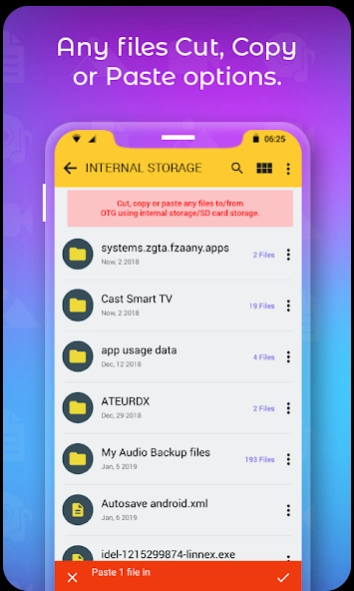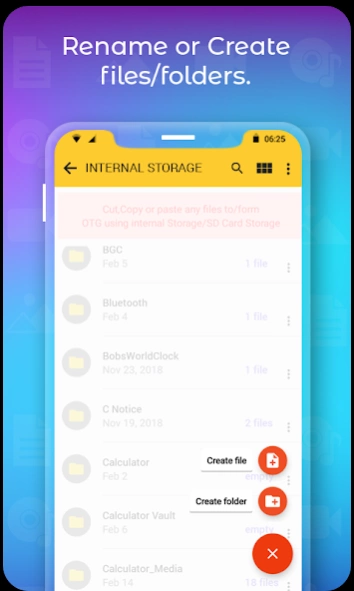OTG Connector For Android 2.7
Free Version
Publisher Description
OTG Connector For Android - OTG Connector Software For Android, USB OTG Explorer & USB File Transfer
Get the all new and the very best OTG Connector Software For Android, USB OTG Explorer & USB File Transfer. Read USB flash drives and SD Card Readers from Android Devices. To get started Connect The Flash Drive To An USB OTG (On-the-go) cable then plug in the Micro USB Connector of your Android Device, Kabel otg tablet, mouse or wifi adapter then open USB OTG Checker & USB sticks drive pro you will see all files in USB drive. You can not only open these files and view on your Android Device but you can also Cut, Copy & Paste from and to the USB Drive. Bringing you the All-In-One OTG Connector Software For Android, USB OTG Explorer & USB File Transfer.
FEATURES FOR USB OTG EXPLORER & USB FILE TRANSFER :-
Cut, Copy Paste :- You can use the all new USB OTG Explorer to Tranfer File from OTG to your Android Device or from your Android Device to OTG. You can Cut, Copy and Paste these files. Copy Data To Pen drive from your Android Device has now been made easy and also the Transfer Data from your Phone to your Pen Drive.
OTG Explorer or USB Explorer :- Using the all new OTG Explorer or USB Explorer you can view the files on your OGT or USB device on your android device.
View Images, Videos & Audio seperatly :- the all new OTG Connector Software For Android allows you to view Images, Videos & Audio seperatly.
Easy to Use :- The OTG Connector Software For Android is easy to use and thus makes it one of the most advanced OTG Connector Software For Android.
Thank you.
About OTG Connector For Android
OTG Connector For Android is a free app for Android published in the PIMS & Calendars list of apps, part of Business.
The company that develops OTG Connector For Android is The Card Shop. The latest version released by its developer is 2.7.
To install OTG Connector For Android on your Android device, just click the green Continue To App button above to start the installation process. The app is listed on our website since 2024-04-18 and was downloaded 1 times. We have already checked if the download link is safe, however for your own protection we recommend that you scan the downloaded app with your antivirus. Your antivirus may detect the OTG Connector For Android as malware as malware if the download link to otg.explorer.usb.file.transfer is broken.
How to install OTG Connector For Android on your Android device:
- Click on the Continue To App button on our website. This will redirect you to Google Play.
- Once the OTG Connector For Android is shown in the Google Play listing of your Android device, you can start its download and installation. Tap on the Install button located below the search bar and to the right of the app icon.
- A pop-up window with the permissions required by OTG Connector For Android will be shown. Click on Accept to continue the process.
- OTG Connector For Android will be downloaded onto your device, displaying a progress. Once the download completes, the installation will start and you'll get a notification after the installation is finished.